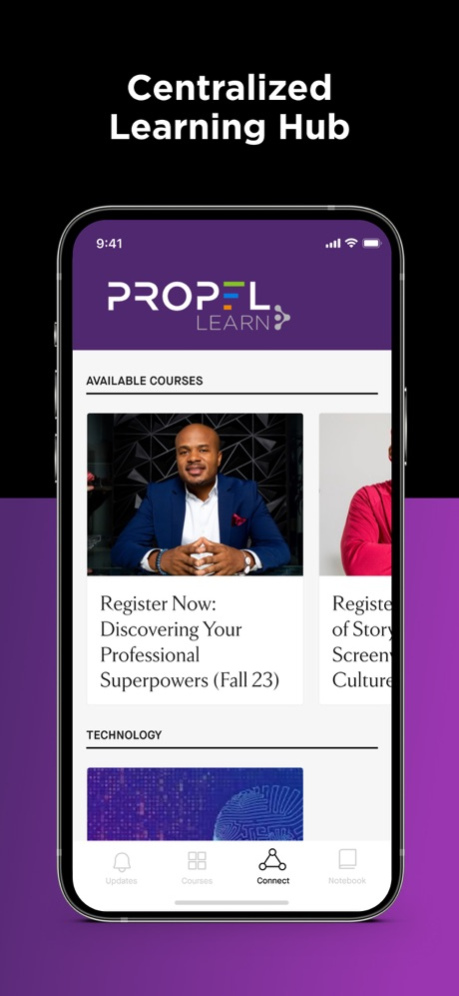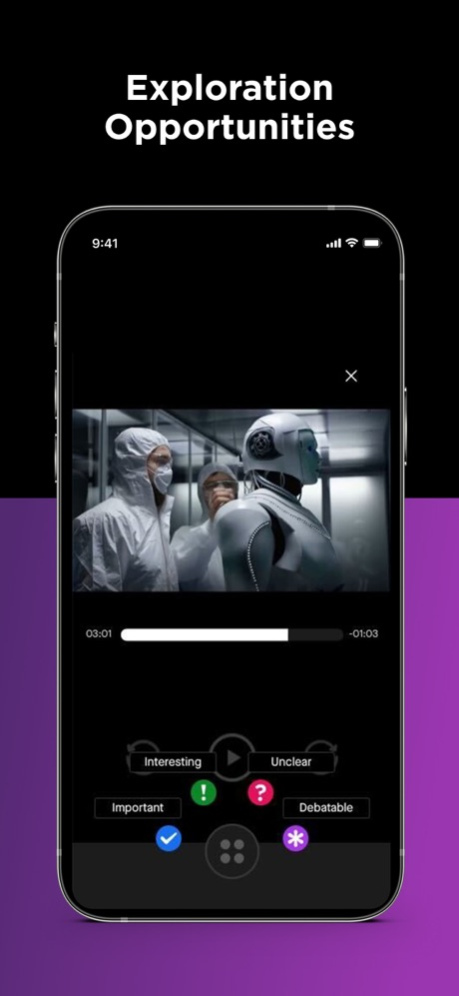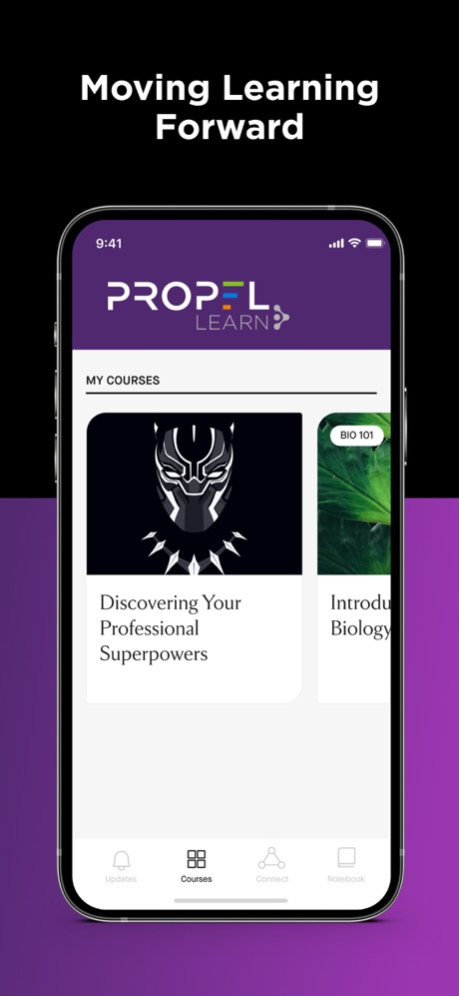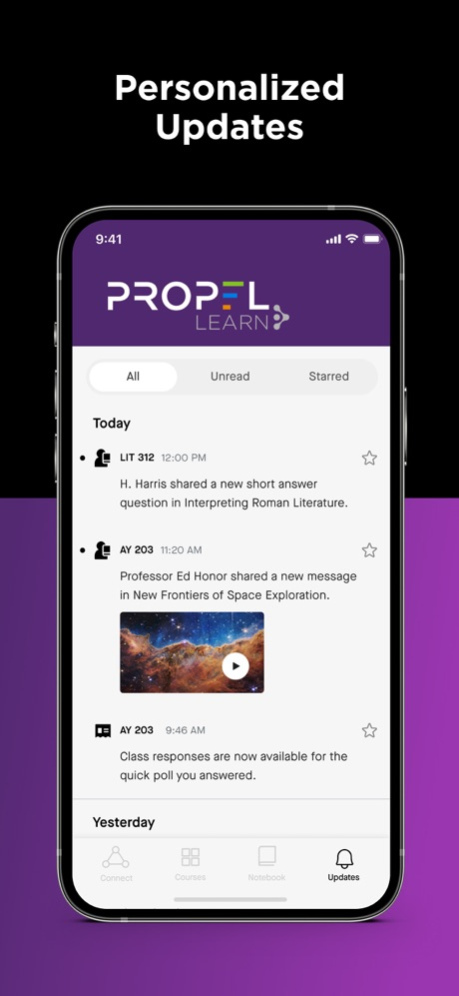Propel Learn 1.0.46
Continue to app
Free Version
Publisher Description
Co-developed by industry experts, top HBCU faculty and notable workforce collaborators, Propel Learn is the signature virtual platform for HBCU students that provides comprehensive, experiential, innovative learning experiences and future-ready career opportunities.
Through a series of culturally responsive, tech-focused, micro-credential programs, Propel Learn, powered by Honor Education, provides insight to a variety of industries including: Artificial Intelligence, Swift Coding, Arts & Entertainment, Cybersecurity, Clean Energy, Career Readiness & Leadership, and DEl.
Discover a new, powerful, and more personal learning experience through Propel Learn’s innovative features:
- Courses, topics, materials, web links and text with professor commentary
- Curated stories via the “Updates” feed
- React to and annotate materials in Courses and Stories
- Engage with others using widgets and viewing “shared annotations”
- Request support and view how-to resources via the “Help” section
Propel is a 501(c)(3) organization that provides HBCU students with virtual and physical pathways for leadership development, entrepreneurial endeavors and community impact. Propel is committed to helping HBCU students grow as civic-minded leaders capable of shaping the future through innovation.
Apr 24, 2024
Version 1.0.46
Several enhancements and bug fixes
About Propel Learn
Propel Learn is a free app for iOS published in the Kids list of apps, part of Education.
The company that develops Propel Learn is Honor-Ed. The latest version released by its developer is 1.0.46.
To install Propel Learn on your iOS device, just click the green Continue To App button above to start the installation process. The app is listed on our website since 2024-04-24 and was downloaded 1 times. We have already checked if the download link is safe, however for your own protection we recommend that you scan the downloaded app with your antivirus. Your antivirus may detect the Propel Learn as malware if the download link is broken.
How to install Propel Learn on your iOS device:
- Click on the Continue To App button on our website. This will redirect you to the App Store.
- Once the Propel Learn is shown in the iTunes listing of your iOS device, you can start its download and installation. Tap on the GET button to the right of the app to start downloading it.
- If you are not logged-in the iOS appstore app, you'll be prompted for your your Apple ID and/or password.
- After Propel Learn is downloaded, you'll see an INSTALL button to the right. Tap on it to start the actual installation of the iOS app.
- Once installation is finished you can tap on the OPEN button to start it. Its icon will also be added to your device home screen.